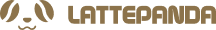LattePanda Accessory Reference – Part 1
When you get your first panda, it can become a little overwhelming to find the right accessories that suit your panda and your particular project you would like to make. We’ve decided to try and make your life easier by listing here what accessories should be bought based on your LattePanda SBC that you have bought and what kind of project you would like to get started on.
Expect updates to this blog post in the future as more and more accessories become available and known for LP projects!

LattePanda 1st Gen
Screen Accessories
The LattePanda 1st Generation SBC, as you may know, has a MIPI-DSI video port in addition to an HDMI port that all members of the panda series possess. Given this information, you can be rest assured that you can connect your LattePanda to any screen compatible with HDMI, and if there is no HDMI port on your computer, you could alternatively buy our streaming cable to utilize the USB 3.0 port and high-speed streaming of your display onto another computer. Additonally, these video ports allow the 1st Generation LP SBC to connect to all of the 10.1″ screens available on the LattePanda market. However, if you want to connect a screen using the MIPI-DSI connector port and the touch-display connector ports together, then you are encouraged to look at the 3.97″, 8″, and 11.6″ MIPI touch displays that exist on the market currently. If you want to make sure they work with the LattePanda 1st Generation board, please check that the FPC strips that come with the screen match the layout that fits into the MIPI-DSI port of the SBC, which can be assessed here.
Expansion Shields
Given that the LattePanda 1st Generation SBC has 20 GPIO pins as opposed to the 100 pins that the Alpha and Delta possess, many makers feel that this is not enough pins to offer connectivity to all of their peripherals and external devices. How can you solve this problem? You can simply add an expansion shield to your LP SBC, which can give you access to an additional 20 GPIO pins without losing access to any of the original 20 GPIO pins of the LP SBC. Also, if you are looking to make interesting and sophisticated projects that incorporate many devices or peripherals, we highly recommend that you start out by using some Gravity connectors and equipment, which have all been proven to work seamlessly with the LattePanda and can be bought together with the LattePanda SBC.
LattePanda Delta
Screen Accessories
Just as they worked for the 1st Generation LattePanda, any HDMI cable or the LattePanda USB 3.0 streaming cable will work for the Delta. However, with the embedded display port (eDP) that is available on the Alpha and Delta, you now can utilize our 7″ eDP display with touch-screen capabilities. This is perfect for any project you might want to make which ideally incorporates a touch screen to interface with the LP SBC directly, and still have room to use your many other ports when you should need them!
Portable Power Source
When you first receive your LattePanda Delta or Alpha, you will probably notice that the official power source utilizes your LP SBC’s USB type-C port. If you want to be able to have access to your USB type-C port, or want to use a more portable external power source for it, though, you may want to utilize the LP’s 12 volt 4-pin connector. Using this connector, you can connect some lipo batteries in series to the LP SBC, such as the 108650 lipo batteries. This will unlock the portable potential of your LP SBC and allow you to create any project on the go.
The battery pack setup video for the 108650 lipo batteries can be found here courtesy of YouTuber ProjectSBC.
LattePanda Alpha
Screen Accessories
Just as they worked for the 1st Generation LattePanda, any HDMI cable or the LattePanda USB 3.0 streaming cable will work for the Delta. However, with the embedded display port (eDP) that is available on the Alpha and Delta, you now can utilize our 7″ eDP display with touch-screen capabilities. This is perfect for any project you might want to make which ideally incorporates a touch screen to interface with the LP SBC directly, and still have room to use your many other ports when you should need them!
External GPU
For those avid gamers out there, you can always use your LattePanda Alpha as a regular gaming computer since its processing power is incredible. However, some computer games have high demands in terms of graphics if you have any hope of playing the game as it was originally intended to look and play. So, in order to run smoothly, we have included here just a few of the external graphics processing units which have been tested with the LattePanda Alpha and connected via its m.2 keys:
The GT1030, whose setup video can be found here courtesy of YouTuber EtaPrime.
The GTX1650, whose setup video can be found here courtesy of YouTuber TricK i Know.
It should be noted that these eGPU’s usually require an external power source, as well, as the amount of power going into the LattePanda is usually not enough to power the eGPU, since the LP Alpha is meant to be a low-power energy-efficient SBC.
Portable Power Source
When you first receive your LattePanda Delta or Alpha, you will probably notice that the official power source utilizes your LP SBC’s USB type-C port. If you want to be able to have access to your USB type-C port, or want to use a more portable external power source for it, though, you may want to utilize the LP’s 12 volt 4-pin connector. Using this connector, you can connect some lipo batteries in series to the LP SBC, such as the 108650 lipo batteries. This will unlock the portable potential of your LP SBC and allow you to create any project on the go.
The battery pack setup video for the 108650 lipo batteries can be found here courtesy of YouTuber ProjectSBC.
Make sure to find what you need and keep making!
For more LattePanda accessories to consider, please click here.