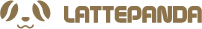Guide to Disabling Windows Updates on LattePanda V1 for Enhanced Performance
 Harris.Qqo 2023-12-27 13:52:33 169 Views1 Replies
Harris.Qqo 2023-12-27 13:52:33 169 Views1 Replies Hey guys,
Given that the LattePanda V1 2/32GB version comes with pre-installed Windows 10 Home and limited memory and storage, managing Windows Updates is crucial for optimal performance. Frequent updates can consume valuable storage resources, potentially leading to system crashes and hindering other running tasks. Despite numerous attempts using various methods found through Google searches, I couldn't find a satisfactory solution.
After thorough research, I stumbled upon a tool that effectively disables Windows Updates on the LattePanda running Windows 10 Home.
Disclaimer: Use this tool at your own risk. Disabling updates may impact security and features.
Guide:
1. Download the Tool:
Download Link: https://drive.google.com/file/d/1U8iiGEiJrWZMuFX3lUlwVqg-T_YMiK6S/view?usp=sharing
2. Run the Exe File:
Execute the downloaded .exe file to launch the tool.
3. Disable Updates:
Within the tool, select the option to "Disable Updates." This will effectively prevent Windows Updates on your LattePanda.

Use with Caution:
Keep in mind that disabling updates may have consequences, including potential security vulnerabilities and the absence of new features. Only proceed if you understand and accept these risks.
By following these steps, you can optimize your LattePanda V1's performance by preventing unnecessary Windows Updates. Remember to use this tool responsibly and stay informed about potential implications.

Feel free to share your experiences or alternative solutions in the comments.
Happy Tinkering Journey!
Yours,
Harris Q