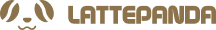Formonium – Translating Shape in to Sound with LattePanda
 Formonium Promotional Image
Formonium Promotional Image
Sound Lab Eindhoven is only a few hundred meters from the birth-grounds of Dutch electronic music. It is a place where artists, technologists, designers, musicians and more work together to amplify each other’s efforts.
Arvid Jense and Marie Caye – two prominent members of Soundlab Eindhoven – are no strangers to innovative sound creations. Together they have worked on a range of unique devices to create strange sounds, and have even spoken at a TEDx conference about their work. Their latest creation is the Formonium – a unique musical instrument that explores the relationship between shape and tone. Our favourite thing about the Formonium? It uses a LattePanda!
Formonium Promotional Video
Originally titled “Wave Circuit”, the Formonium is one of a kind. According to the original design brief:
“Shape and tone have an undeniable relationship with each other; a sound can be big or small, round or angled so on. There are even people with sensory synesthesia in which certain sound forms are seen. The Formonium is a new instrument resulting from the study to the relationship of the two.”
But why would the world need more musical instruments? Arvid and Marie like to explore how an instrument can become a tool to explore not only musicality, but also topics such as social boundaries or healthcare. In fact, musical vibrations have proven to be of great help for physically or mentally disabled people within the field of music therapy and sound and music practice. The limitation with regular instruments such as guitars or flutes is that they can be fragile and there is usually a steep learning curve for the user. The Formonium aims to sidestep these limitations.
The instrument works by adjusting a series of thirteen sticks in a linear fashion. The sticks are vinyl wrapped with a varying black and white gradient so that a light dependent transistor (TCRT5000) can sense their linear position. This data is read by a Teensy 3.2 which outputs the data via a serial interface to the LattePanda running Ableton Live, where the stick position data is mapped to generate a waveform. The sound is then output through speakers and a line out.
The fact that all the audio processing is localized entirely on the LattePanda is exciting news for us in the LattePanda development team. Our original development rationale for LattePanda was full compatibility with a wide range of peripherals and software, so we are very happy to hear that our user community is leveraging this in the applications that we are seeing.

Formonium Working Model
We caught up with Arvid who told us more about the project:
What were your user requirements that lead you to select the LattePanda?
It needed to be as small as possible; other mini PC’s were too big, too small or too expensive. The Raspberry Pi was an option, but it isn’t able to run Ableton Live. Ableton Live was essential for us because it allowed extremely fast prototyping of sounds while sounding amazingly good. Doing it on a DSP board would have taken way too much time.
How do you find LattePanda’s performance and what do you think is the most useful feature of it?
As Ableton is not made to be run on limited performance devices, I’m constantly pushing against the limits of what sounds best, and what can still be run without glitches. This, on the other hand, forced me to be extremely conscious of how I was programming the device.
It was really nice that the LattePanda came with a full version of Windows 10 pre-installed out of the box – this made it extremely easy to work with. Also it’s great to have a strong community around it in case of any technical difficulties.
At the start I was using an HDMI screen, but as soon as the LattePanda got embedded in the instrument, I switched to using VNC to interface with it.
Are you using just the Windows side of the LattePanda or does the Formonium utilize the onboard Arduino as well?
In my setup, I needed to read 26 analog sensors, 2 encoders and 2 switches. As I still had a board with a Teensy LC and 2 analog 16 channel multiplexers lying around from the previous iteration of the project, I simply used that. Another advantage of that being a 12 bit ADC as opposed to a 10 bit ADC on the Arduino. If I were to make more Formoniums, I would definitely make a LattePanda shield with multiplexers, 16bit ADC and maybe even the power supply, audio DAC and amplifier.
Do you think LattePanda has any limitations for your requirements?
Using the in-built audio proved a bit too slow and added too much latency for my application, so I added a M-Audio Micro DAC.
In hindsight, I would probably have been up for the higher end LattePanda as I was constantly looking for ways to reduce CPU and memory consuming programming. I have been in contact with Ableton, who were also very interested to see the embedded prototyping functions of Ableton, so we’ll see where that’ll lead. The start up time is in my case about 2-3 minutes, for a musical instrument this is long, but that is one of the trade offs for having a super easy time prototyping.
 Formonium Promotional Image
Formonium Promotional Image
Technical Info
 Working Diagram – a few things had to be changed during the construction and development phase
Working Diagram – a few things had to be changed during the construction and development phase

Frame Technical Drawings
 Custom PCB Design
Custom PCB Design
So far Arvid and Marie have exhibited their creation at the Dutch Design Week 2015, 2016, Amsterdam Dance Event and performed at the North Sea Jazz Club of Amsterdam for Eureka festival. The earlier iterations of the instrument are currently used by the Muziekgebouw aan’t IJ Amsterdam for contemporary music workshops. This project has been made possible by Stimuleringsfonds Creative Industrie and ADE Soundlab, among others.
Arvid and Marie are happy to get in contact with composers and artists interested to use or acquire a Formonium or collaborate on it’s further development!
External Links
Performance Video 1
Performance Video 2
Performance Video 3
Performance Video 4
Performance Video 5
Performance Video 6
You can find out more about the Formonium on the official website
Find out more about SoundLab Eindhoven on Twitter
Concept Development Blog
Marie’s Blog
TEDx Talk by Arvid and Marie
Do you have a LattePanda project you would like to feature on our blog? Please get in contact!