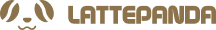Definition, Evolution and Application of Single Board Computer (SBC)
This comprehensive guide delves into the world of Single Board Computers (SBCs), providing a detailed insight into their evolution, benefits, and diverse applications. From enhancing industrial automation processes and powering innovative robotics to serving as vital components in Internet of Things (IoT) and Artificial Intelligence (AI) technology, SBCs are instrumental in reshaping the realm of computing. Various SBC products, including LattePanda ,UNIHIKER and Raspberry Pi, are highlighted to exemplify how these compact computing solutions are making a significant impact in educational, industrial, and advanced tech spheres. Whether you're an SBC novice or looking to enhance your existing SBC-powered projects, this article serves as an essential resource shedding light on the multifaceted utility of Single Board Computers.
The Benefits of Using Single-board Computers
While you may just be beginning to explore SBCs, it is worth noting that SBC technology is not overly complex. Let's delve into understanding what SBCs actually are and explore their advantages firsthand.
Now, let's delve into how SBCs bring a paradigm shift in our traditional comprehension of computers, or how they address the challenges posed by human needs to conventional computers.
Visualizing our discussion, here's how a regular computer looks like:

Figure:Conventional Computer
Photo credit:Pexels
Shifting gears, here's how the revolutionary SBCs appear:

Figure: Single-board Computer (SBC) - Raspberry Pi

Figure: SBC - LattePanda
At first glance itself, one can differentiate their design philosophy from traditional computers.
(1) Embodying Computer Functionalities in a Single Board
SBCs are rightfully deemed as 'computers' as they encapsulate all quintessential computer functionalities within one board - including memory, input/output, microprocessors, etc.

Figure: Single-board Computer (SBC) - LattePanda
(2) Integrated and Reliable Computing Marvels
Contrasting with conventional desktops housing mainboards - that serve as a centralized hub linking all computer's cards and peripherals, SBCs embody the entire component suite within the same circuit board. They exhibit exceptional integration and reliability as there's no need for plugins or slots.
(3) Economical Yet Effective Computing Devices
While delivering all computer capabilities, SBCs are more cost-effective by circumventing the requirements of numerous circuit boards, connectors, bus driver circuits, enhancing the density of integrated circuits. So, they accelerate
the time-to-market and slash down the production costs - making them an affordable computing choice.
(4) Versatile - Meeting a Broad Range of Computing Needs
Given their petite size, high integration level, and budget-friendly attribute, SBCs are gaining popularity from education sectors to industrial applications. Some SBC models outperform in contexts like complex robotics systems, industrial automation, etc., owing to their simplicity and seamless integration with other hardware.
In essence, SBC's innate advantages in product design and manufacturing translate into its versatility to meet varied operational requirements. For instance, they might be an optimal choice for audio application control, providing an edge for your product application.
Applications of Single-board Computers in Various Industries
SBC represents a groundbreaking paradigm shift in technology that fuses all core computer functionalities into one circuit board. As an integrated, reliable, cost-effective, and multifunctional computing solution, SBCs have revolutionized various industries, unleashing a myriad of innovative applications. Their seamless integration with diverse industry scenarios has propelled significant advancements in pivotal domains such as education, IoT, artificial intelligence, and industrial automation, fostering unparalleled progress.
Education and Development
The core attraction of SBCs to the education sector resides in their integration, affordability, and adaptability. Schools and universities leverage these tiny powerhouses as learning platforms for computer science and programming courses. Their integrative design provides a hands-on experience, enabling students to learn software coding and the integration of hardware for projects with greater scope for interactivity and practicality.
Application of SBC in Education: Building an 'Intelligent Weather Assistant'
This project leverages the power of Single Board Computers (SBC) like UNIHIKER to develop a "Weather Assistant". This interactive tool helps you explore the current weather conditions in the city you are planning to visit. By displaying the current city, date, weather code, and temperature on the UNIHIKER's screen, it becomes an essential companion for travel preparations.By merging the capability to integrate various sensors and superior computational power, Single Board Computer becomes pivotal in creating a portable, easy-to-use, efficient, and highly interactive Weather Assistant.

Figure: Building an 'Intelligent Weather Assistant'
Project making detailed tutorial:https://edu.dfrobot.com/makelog-308776.html
SBC's advantages are put to practical use in two key areas of this weather assistance project.
SBC Advantage 1:Integration
The SBC integrates various sensor functions which makes it ideal for the construction of sophisticated projects like this. With the SBC's capability to run a myriad of sensors, it becomes possible to extract real-time weather data and display it directly on the screen. This integration makes the teaching and manufacturing process of such projects remarkably convenient.
SBC Advantage 2:Performance
Its superior performance, particularly its ability to run Python programs, provides the computational power essential for multifarious tasks involved in the project such as data collection, manipulation, and display. Python language also endows this project with vast libraries and resources, further enhancing the project's overall efficiency and effectiveness.
Internet of Things (IoT)
SBCs have grown into indispensable elements of IoT ecosystems. Their fully integrated design and cost-effectiveness make them ideal for implementing edge computing solutions, which is a critical component of many IoT systems today. SBCs can process data nearer to the source, minimizing bandwidth requirements, reducing power consumption, and accelerating the speed of decision-making processes.
Optimizing Home Security with IoT Edge Computing: A Case Study on LattePanda
This is an IoT edge computing-based smart home security monitoring solution. In the realm of the smart home setting, this project predominantly focuses on bolstering home security with an emphasis on real-time camera surveillance. This mechanism of incessant monitoring and recording is crucial in detecting any potential breaches or threats to security, further enabling a remote-alert system for homeowners. Nevertheless, a significant roadblock in the pathway of this seamless operation involves the upsurge of video data that needs to be uploaded onto the cloud for reliable data analysis and computation – a requirement that often leads to latency issues due to slow data transmission rates.

Figure: Optimizing Home Security with IoT Edge Computing
SBC Advantage 1:Efficient Data Handling
However, a single-board computer (SBC) like LattePanda, streamlines these complex challenges. Deploying LattePanda as the edge computing device in such scenarios provides an adept solution to handle large volumes of data directly. This eliminates the necessity for extensive cloud-uploads, enabling faster data transmission, and analytics processes on the edge device itself.
SBC Advantage 2:Swift Decision-Making
More importantly, by handling data directly and eliminating unnecessary cloud interaction steps, LattePanda significantly speeds up decision-making processes. This is vital in cases of security breaches where making swift, accurate decisions is not just beneficial, but crucial.
Artificial Intelligence (AI)
In the fast-evolving domain of AI, computational prowess is indispensable. The advent of SBCs brings this essential component to the table in a compact and cost-effective manner. For projects requiring substantial processing power and minimal physical requirements, SBCs are a stellar choice. Whether you are deploying AI for visual and speech recognition or designing self-learning systems, AI-oriented SBCs can take it all in stride.
Harnessing Single Board Computers (SBCs) to Optimize Large Language Models: A Case Study of LLaMA
Dubbed as LLaMA (Large Language Model Meta AI), the project stands at the forefront of natural language processing and intelligent programming in the AI realm. Equipped with state-of-the-art tech, LLaMA is a large-scale language model designed to drive AI research miles ahead. An attractive trait that this model brings to the table is its enormous versatility - which means it is applicable across varying scenarios and not just confined to specific fine-tuning models. Accompanying this, LLaMA’s open-source code facilitates researchers to efficiently troubleshoot and eradicate the potential challenges synonymous with large language models. Coupled with an in-built set of evaluation benchmarks, the model's limitations in terms of biases and toxicity are conveniently identifiable, prompting more profound research in this important domain.

Figure: Harnessing Single Board Computers (SBCs) to Optimize Large Language Models
Detailed Tutorial for Building a Large Language Model Project based on the SBC LattePanda
Sigma:https://www.lattepanda.com/blog-323010.html
SBC Advantage 1: Facilitates Large Language Models Deployment
Single Board Computers (SBCs), over time, have made significant headways in the advancement of large language models like LLaMA. The progress of SBCs has successfully paved the way for large language models to run adeptly on these compact devices. As a result, these innovative advancements have unfolded hitherto hidden opportunities, allowing developers to exploit the power of SBCs in deploying and running large language models in a resource-efficient manner.
SBC Advantage 2: Encourages More Innovative Experiments
Nestling large language models within the capabilities of SBCs presents AI researchers and developers with a more compact, cost-effective and accessible computational platform. This heralds great conveniences in prototyping, debugging and experimenting with language models – thereby strengthening the position of large language models like LLaMA within the AI research space.
Industrial Automation
Industrial automation solutions are complex and often require bespoke designs and machinery. SBCs, recognized for their simplicity and seamless adaptation, are well-suited to such an environment. Whether it's controlling and monitoring machinery or designing scalable and reusable automation upgrades, SBCs offer reliable and cost-effective solutions. They can be leveraged to enhance computational capabilities in PLCs or serve as vital components in advanced industrial automation systems.
In the nutshell, SBCs present an excellent opportunity to design compact and efficient solutions across a spectrum of applications, consequently triggering a paradigm shift in industries far and wide. With their embedded computer functionalities, integrated design, cost-effectiveness, and broad application capabilities, SBCs play a pivotal role in spearheading technological advancements.
Industrial Automation Made Smarter: Integrating PLC and SBC for Enhanced Control
Programmable Logic Controllers (PLC) have revolutionized industrial automation, offering enduring stability and dependable control over vital equipment such as motors and contractors. However, their limitations in handling complex algorithm processing due to restricted computational abilities pose a challenge. This is where Single-Board Computers (SBCs), such as Lattepanda, provide a valuable solution, enhancing computational power and advanced control capabilities.

Figure: Integrating PLC and SBC for Enhanced Control
Integrating Lattepanda, an SBC product, combines the elemental simplicity of PLCs with the sophisticated computational prowess of SBCs, facilitating the seamless operation of intricate automation systems. This integration hones two critical aspects in the system:
SBC Advantage 1: Enhanced Functions through PLC-SBC Integration
To understand the augmented functionality brought about by this integration, envision a network of various industrial equipment linked to PLCs, which are connected to the Lattepanda motherboard via a USB cable. This motherboard orchestrates the running of complex algorithms, manages data networking, and promotes large-scale human-computer interaction. The motherboard's internet connectivity enables remote manipulation of on-site machinery through a backend program and a mobile app, revolutionizing the convenience in industrial automation.
SBC Advantage 2: Boosting Productivity with Lattepanda's Wireless Capabilities
Lattepanda comes integrated with wireless capabilities, including WiFi and Bluetooth. These built-in technologies make it possible to exploit the capacity to expand video peripherals for advanced human-computer interaction functions. This positions Lattepanda as a robust and dynamic solution for systems looking to integrate human and machine operations, ultimately driving productivity in industrial automation.
In conclusion, Single Board Computers (SBCs) have dynamically reshaped the trajectory of computing with their compact yet effective design, economic viability, and versatile applications. By revolutionizing sectors such as education, IoT, AI, and industrial automation, they have indisputably become instrumental components of these advanced tech realms.
The Evolution of the Single-board Computer
Next, let us delve into the intricate history of Single Board Computers (SBCs), which is intertwined with the evolution of computing itself.Delving into the captivating history of computer development, you'll discover it's segmented into four significant eras. It's a journey that takes us from the inception of the concept to the cutting-edge technology we use today.
Let's time-travel through these pivotal stages:
· The dawn of electronic digital computers (1946-1958) A time where vacuum tubes were primary components of bulky, power-hungry machines with limited speed and reliability. These machines were mostly employed in military and scientific computing. A figure of these early digital computers is here for you.

Figure: Electronic Digital Computers
· The rise of transistorized digital computers (1958-1964)
Marked as a turning point in computer technology where machines became smaller, power-efficient, more reliable, and faster. The performance leap of computers during this second stage is truly worth marveling.

Figure: Transistorized Digital Computers
· The onset of integrated circuit digital computers (1964-1970)
This era unleashed small-scale integrated circuits, significant software innovations and saw the performance soaring even further with expanded utilities like word processing, graphics, and image processing.

Figure: Integrated Circuit Digital Computer
· The reign of large-scale integrated circuit computers (1970 to present)
In this epoch, mega and ultra-mega integrated circuits took center stage, revamping the whole software scene, paving the way for the world's first microprocessor and ushering in a new era of microcomputers that infiltrated into households.

Figure: Large-scale Integrated Circuit Computers
But, when did the transformational single-board computers (SBCs) first appear? The credit-card-sized SBC known as Raspberry Pi, equipped with all computer basics, was launched officially in 2012 by the Raspberry Pi Foundation. This was a radical reinterpretation of computer design, showcasing the possibility of tailored sizes and specifications for varying requirements.

Figure: Single Board Computer Raspberry Pi
The dynamic evolution of hardware, software technology and our tireless pursuit of more refined tools have unlocked a whole new world of SBCs, with an array of products ready to serve diverse needs.With diverse SBC products including LattePanda ,UNIHIKER and Raspberry Pi making a significant impact, the key deliberation pivots towards making the right selection based on specific needs and project requirements. To assist you on this front, our subsequent guide takes a deep dive into the comprehensive selection criteria of Single Board Computers, aiming to optimize your SBC-powered projects even further. Stay tuned for our next piece on [how to pick the perfect Single Board Computer (SBC) for your project].
Reference:
https://www.computerhistory.org/timeline/computers/