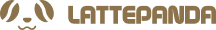Which single board computer server is perfect for homelab
This article will introduce the basic knowledge and application scenarios of Homelab, as well as recommend some single board computer servers for building your Homelab.
What is Homelab?
Homelab refers to an IT laboratory set up at home for the purpose of testing, learning, developing, and deploying various computer technologies. It may include hardware equipment such as servers, network switches, storage devices, and virtualization platforms, as well as various software such as operating systems, virtualization software, containerization platforms, and applications.
By building their own Homelab, individuals can gain a better understanding of the workings of computer technology, improve their skills, and indulge in deploying various interesting applications and services at home for endless joy.
What can Homelab do?
Homelab provides many uses ranging from work to recreation.
Here are some common applications, but you can also explore more interesting uses according to your own ideas.
Operating a Personal Server

This part is the most attractive to beginners.
Homelab allows you to run a personal server in your home environment, such as:
· Website: Use Homelab to build your own website and self-host your personal blog, giving you complete control over your own data. Display your thoughts and works to the world at your leisure.
· Mail server: If you don't want to use Gmail or Outlook and want a more personalized email, you can create your own email server using Homelab. You can have your own email domain, better manage and protect your email.
· File sharing server: With Homelab, you can also build your own file sharing server, such as sharing photos, music, videos and more. Through this way, you can easily share your files with family and friends.
· Home media server: This is undoubtedly an important feature of Homelab. Once you host your own movie library, you can watch it on any device at home or on the go. There are many media server software available on Linux, such as Plex, Emby or Jellyfin, which you can use to build a home media server.
Learning and Practicing Computer Technology

If you are a programmer, Homelab can also help you learn and practice various computer technologies, such as:
· Building servers: You can use Homelab to build your own servers, such as web servers, database servers, game servers and more. Through this way, you can gain deeper knowledge of server workings and configurations, as well as how to optimize server performance.
· Writing scripts: You can write various scripts using Homelab, such as shell scripts, Python scripts, etc. By writing scripts, you can automate various tasks, such as backups, deployments, monitoring, etc.
· Network security: You can learn and practice network security using Homelab, such as configuring firewalls, setting up VPNs, analyzing network traffic and more. Through this way, you can understand common network attack methods and defense measures, and improve your network security awareness.
Testing Software and Systems
Homelab allows you to test various software and systems in a home environment, such as:
· New operating system versions: You can use Homelab to install and test various operating system versions, such as Windows, Linux, macOS and more. Through this way, you can understand new operating system features and performance and decide whether to upgrade your own computer system.
· Virtualization software: You can use Homelab to install and test various virtualization software, such as VirtualBox, VMware, Docker and more. Through this way, you can understand the workings and applications of virtualization technologies and decide whether to use virtualization technology in your own computer system.
Building Automation Systems
Homelab allows you to build various automation systems in a home environment, such as:
· Automatic backup: You can use Homelab to build your own automatic backup system, such as using tools like rsync and Syncthing to achieve automatic backup. Through this way, you can regularly back up your important data to avoid data loss or damage.
· Automated deployment: You can use Homelab to build your own automated deployment system, such as using tools like Ansible, Chef, Puppet to achieve automated deployment. Through this way, you can quickly and accurately deploy various software and systems, improve work efficiency.
In Homelab, you are free to experiment with various technologies and solutions, to tinker with various interesting projects, and to improve your technical skills and practical abilities.
How to Choose the Best Server for Homelab?

The definition of "best" varies among individuals based on factors such as CPU speed, power consumption, and low latency IO. You can simply use the latest and fastest HW to build the "Best" server, but still, not best for everyone.
When building a Homelab, although we are discussing single board servers here, a sound selection is still necessary as it can significantly influence the performance, scalability, and overall experience of the Homelab. Here are some key considerations:
1. Purpose of the Homelab: Determine your primary objectives. Are you looking to run multiple VMs, host media servers, or run specific applications? This will guide your hardware requirements.
2. Memory (RAM): Virtualization, which is often a primary function of Homelabs, demands a significant amount of RAM. Consider a server that supports at least 16GB of RAM for basic setups, but if you're looking to run multiple virtual machines, 32GB or more might be more suitable.
3. Dual Network Ports: Having dual (or more) network ports can be beneficial, especially if you're planning on setting up advanced network configurations or segregating traffic.
4. Storage Options:
- M.2 Interface: M.2 SSDs are faster and more compact than traditional SATA SSDs. If speed is a priority, ensure your server has an M.2 slot.
- RAID Support: If you're storing critical data, consider a server that supports RAID configurations for data redundancy.
5. CPU: A multi-core processor is essential, especially if you plan on running multiple applications or VMs simultaneously. Consider servers that support modern multi-core CPUs.
6. Expandability: As your Homelab grows, you might need to add more storage or network cards. Choose a server with expansion slots.
7. Energy Efficiency: Homelabs run 24/7, so energy-efficient servers can save on electricity costs in the long run.
8. Noise Level: If your Homelab is in a living area, consider the noise level of the server. Some servers can be quite loud, while others are designed for quiet operation.
9. Form Factor: Depending on where you plan to place the server, the size might matter. Rack-mounted servers are great for dedicated spaces, but if you're short on space, a mini or micro server might be preferable.
As a beginner, we pursue cost-effectiveness, and we want to quickly build our homelab. The following mini hosts might be better choices:
1. Raspberry Pi: Raspberry Pi is a small, low-power computer that is ideal for use as a lightweight server in the homelab. Generally suitable for deploying individual applications, it has previously been available at a relatively low price, making it an affordable option.
2. NVIDIA Jetson Nano: NVIDIA Jetson Nano is a small, low-power computer with a powerful GPU, specifically designed for deep learning and computer vision applications. Its price is higher, but its performance is outstanding.
3. Intel® NUC Mini PCs: Intel® NUC Mini PCs are mini computers equipped with Windows 10 OS, ready to use out of the box. They provide a standard "skeleton" (including case, adapter, processor, cooling system, and wireless network card) for users. Users only need to purchase and install additional memory and hard disk to have a standard mini host, with almost zero DIY difficulty. Plus, with its stylish, compact, and portable body design, it has entered the all-in-one market. However, the Intel® NUC Mini PC's price is relatively high, and its size is larger.
4. LattePanda 3 Delta: LattePanda 3 Delta is a single-board computer launched by DFRobot, featuring an Intel 8th generation Core M3-8100Y processor, 8GB LPDDR3 memory, and 64GB eMMC storage. This single-board computer also has dual-band Wi-Fi, Bluetooth 4.2, Gigabit Ethernet, USB 3.0, USB Type-C, HDMI, and DP interfaces, offering better expandability. You can use it as an all-in-one server, running multiple applications. LattePanda 3 Delta can also run Windows/Linux, and with its pocket-size form factor and a price of under $300, it's a very cost-effective choice.
5. LattePanda Sigma:The LattePanda Sigma is a powerful and compact Windows Single Board Computer (SBC) equipped with a 13th generation Intel® Core™ i5 processor and Intel® Iris® Xe graphics. With onboard memory up to 32GB, it excels at various computing and graphics tasks. It boasts a multitude of interfaces, including dual Thunderbolt™ 4 ports, dual 2.5Gb Ethernet ports, varied M.2 slots in both number and type, as well as native COM ports that support industrial protocols, making it adaptable for a wide range of project needs. Moreover, the Sigma supports up to four 4K displays, can run a variety of operating systems including Windows and Linux, and features an extensive BIOS capability. This makes it versatile for various scenarios such as single-board servers, home labs, game servers, media servers, AI inference, IoT, edge computing, and home automation.
After playing with mini-computers for a while, you will better understand the hardware and may consider building your own server. You can gradually learn how to select a motherboard, memory, hard drive, and graphics card, control costs based on your needs, and achieve better performance.
Homelab is a cool personal project that enables you to build useful and functional projects for daily life at home. I hope this article can help you start your journey with homelab and you will learn something new every day with enjoyment.