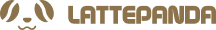Building REGO: An Avatar Robot with LattePanda and Open-Source Tech
REGO is a versatile, affordable avatar robot designed for remote control via a simple internet browser. This open-source project uses a LattePanda 3 Delta as its core, built by Franck DE WIT. With features like face recognition, obstacle detection, and mobile navigation, REGO serves as both an educational tool and a crowd-pulling mascot for LeLabTechno, making robotics accessible to everyone.

Project Introduction
Meet REGO, the friendly avatar robot designed to see, hear, speak, and move remotely, all controlled through a simple internet browser. Built with affordability and accessibility in mind, REGO combines low-cost hardware and open-source software to make robotics more approachable.
Powered by the LattePanda 3 Delta, REGO features face recognition, obstacle detection via ultrasonic sensors, and smooth navigation with a mobile base, making it a versatile platform for learning and exploration in robotics.
Hardware and Software Components
Hardware
- LattePanda 3 Delta
- Raspberry pi 4
- EZ-Robot module
- micro:bit card
- loudspeakers
- HD cameras with microphone
- HC-SR04 ultrasonic sensors
- official raspberry pi touch screen
- Devantech RD02 12V mobile base
- 12V battery
Software
- Node-RED
- Arduino IDE
The Making Process
1. Setting Up the Node-RED Server
Node-RED is installed on the LattePanda to act as the central hub. Designed a custom dashboard with buttons for movement (forward, backward, turns) and real-time displays for sensor data and camera feeds. This web interface lets users control REGO from any device connected to its Wi-Fi network.


2. Setting Up the mobile base
REGO’s mobile base is powered by a Devantech RD02 12V platform, controlled via the LattePanda’s I2C outputs. This ensures smooth, precise, and fluid movement, giving REGO the ability to navigate its environment effectively.

3. Central Screen with Raspberry Pi
The screen is connected to the robot’s network via Wi-Fi, allowing REGO to display information and receive commands in real-time. It provides an interactive interface for users to communicate with REGO. The screen is connected to the robot’s network via Wi-Fi, allowing REGO to display information and receive commands in real-time.

4. EZ-Robot Module Integration
The EZ-Robot EZ-B v4 module is used for advanced functions like color recognition, face tracking, and voice commands. This module makes it easy to add sophisticated features to REGO without complex programming, ensuring the robot is highly interactive and responsive to its environment.

5. Facial Expressions with Micro:Bit
REGO’s facial expressions are managed by a Micro:Bit card, which controls the smile and eye movements. The Micro:Bit is easy to program, requiring no code for basic functions, with a graphical interface similar to Scratch. For those with coding experience, JavaScript can also be used to customize behaviors, adding personality to REGO.

6. Setting Up the Network
REGO operates on its own network using a TP-Link MR3020 portable router onboard. This Wi-Fi and 3G-enabled router makes REGO appear as a standalone box on the network, allowing easy connection from any device for control and monitoring.

7. Power Management
A 12V battery powers REGO’s components, including the motors and LattePanda, while a high-capacity 27,000mAh Zendure Model ZDA8PDP power bank powers the other boards.


Why choose LattePanda 3 delta?
1. All-in-One Solution
LattePanda combines a full computer and an Arduino board on one compact, energy-efficient platform. It runs both Windows/Linux and manages sensors with Arduino compatibility, perfect for REGO’s needs.
2. Low Power Consumption
With the 27,000mAh power bank, REGO stays active for over 24 hours, making it perfect for all-day events or workshops.
3. Versatile I/O
LattePanda’s numerous inputs/outputs simplify managing REGO’s sensors, like proximity sensors, with just one board.
4. Future Expansion
The LattePanda’s power and flexibility make it easy to add advanced features like speech recognition and text-to-speech as REGO continues to evolve.


Conclusion
LattePanda is the ideal brain for REGO, combining the power of a full computer with the flexibility of an Arduino board in one efficient, low-power package. With its ability to manage sensors, run a web server, and support future expansions like speech functionality, it provides a solid foundation for both current and future developments of REGO. Its versatility and ease of integration make it a key component in creating a responsive, interactive robot that is both practical and fun to work with.