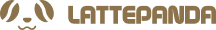Building a Compact Autonomous Robot with LattePanda: A Maker’s Guide to Visual SLAM and ROS 2
MIKRIK ROS2 Robot is a compact, versatile autonomous robot built by Maksim from Poland, powered by the LattePanda 3 Delta and Intel Robotics SDK. This open-source project features Visual SLAM, ROS 2 navigation, and RealSense depth sensing, making it ideal for education, research, and maker communities. MIKRIK demonstrates real-world robotics applications in a compact form, helping to make advanced autonomous navigation accessible to everyone.

Project Introduction
MIKRIK ROS2 Robot leverages the LattePanda 3 Delta’s x86 processing power to run Intel’s Robotics SDK alongside a RealSense depth camera. By integrating Visual SLAM with ROS 2’s modular navigation stack, it achieves robust autonomous mapping and path planning in dynamic environments. This platform supports experimentation with sensor fusion, real-time SLAM algorithms, and AI-driven navigation—ideal for robotics developers pushing the boundaries of mobile autonomy.
Hardware and Software Components
Hardware
The project comes in two versions, depending on the LattePanda board used:
- LattePanda 3 delta / LattePanda Mu Kit
- MIKRIK V2 Chassis Kit
- Intel Realsense D435(i) 3D-vision camera
- DFRobot TT Motor with Encoder (6V 160RPM 120:1) L-shape
- DFRobot Motor Driver HAT(v1.0)
- DFRobot Plastic rubber wheel
- DFRobot Metal-ball caster wheel
- Powebank >60W to power LattePanda
- Original PS4 gamepad
- 8GB or 16GB microSD
- 2S Li-Po battery
- Li-Po Battery charger
- Ethernet cable 0.5ft
- Deans-T connector
- Velcro tape
- M3x8mm screw
- M3x55mm PCB standoff
- M3x10mm screw
- M2.5x10mm screw
- M2.5 nut
- M2.5x25mm screw
- 1/4-20 x 3/8" screw
- M2.5x8mm standoff
- M2.5x6mm screw
- USB Type C cable
- SSD M.2 disk 256GB
- Audio / Video Cable Assembly, Ultra Slim RedMere HDMI to HDMI
- micro HDMI cable
Software
- ROS Robot Operating System
- Intel Robotics SDK Software
The Making Process
Full step-by-step guides and tutorials are available at Hackster.io.
Key tutorial steps include:
1.Assembling chassis and mounting LattePanda and RealSense camera.


2.Installing Ubuntu and ROS 2 on LattePanda.

3. Launching Intel Robotics SDK
4.Running SLAM, mapping, and autonomous navigation
5.Testing path planning with RViz and real environment
Why Choose LattePanda?
LattePanda offers powerful x86 performance in a compact form factor, making it ideal for running demanding robotics stacks like ROS 2 and VSLAM. Its onboard Intel processor and rich I/O support enable real-time perception, control, and autonomy without external PCs.
Conclusion
The MIKRIK ROS2 Robot showcases how powerful robotics applications can run on a compact LattePanda platform. Combining Visual SLAM, ROS 2, and Intel Robotics SDK, it serves as both an educational tool and a development base. This project proves that advanced autonomous navigation is accessible without bulky hardware. LattePanda’s performance and versatility make it ideal for makers and researchers alike.